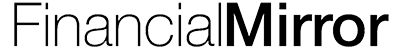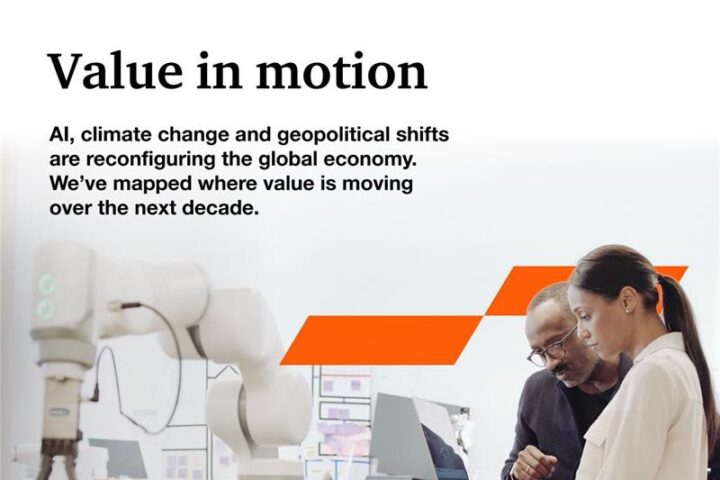Microsoft’s Entertainment and Devices (E&D) Division has announced the Middle East launch of its Wireless Laser Desktop 5000, a new keyboard and mouse combination that helps deliver an enhanced Windows Vista experience. The Laser Desktop 5000 is outfitted with an ultra-thin wireless keyboard and a high definition laser mouse to deliver the ultimate in cutting-edge performance, comfort and style.
New features include the Windows Live Call Button which offers one-touch access to start an instant messaging session or a video call; the Windows Gadget Button that provides one-touch access to gadgets that display information such as weather and news updates, stock quotes and more; and the Windows Start Button which allows the user to simply press it to launch the Start menu and, if Windows Vista is installed, search the PC or the Web right from there.
With the Wireless Laser Desktop 5000, accessing and viewing documents, spreadsheets and images is easier than ever thanks to the smart features that help users make efficient use of their computing time.
Some of the features include, the Keyboard battery life indicator which shows two colors, green when the batteries are fully charged, and red when they are running low and need to be replaced; the Zoom tool which allows users to easily zoom in and out of digital pictures, maps and more; My Favorites Hot Keys that deliver one-touch access to users’ most-used Web sites, files and folders; and Customizable Hot Keys, including Messenger, Mail and Web/Home, that allow users to quickly launch their favorite programs.
While the Comfort Curve Keyboard means that the keys are angled at six degrees to deliver more comfort in an easy-to-use layout, the Removable reverse-slope palm lift facilitates a more natural wrist position by tilting the user’s hands down. The tilt wheel mouse on the other hand, comes with the Instant Viewer tool that allows users to view all open windows at once with one click of the mouse, see each project they are working on and easily switch between applications for added productivity. The mouse also has a Magnifier tool which enlarges any section of the screen, enabling real-time magnified viewing and editing of images, documents, websites and more.